Using freeproxy
Just got a new eee pc 901 and needed to hook up to the company network without declaring the computer. Just needed internet access. I'm using freeproxy http://www.handcraftedsoftware.org, a USB to ethernet gadget which costs about $10, and a foot long ethernet cable.
1. Install freeproxy 3.9
2. configure freeproxy like this
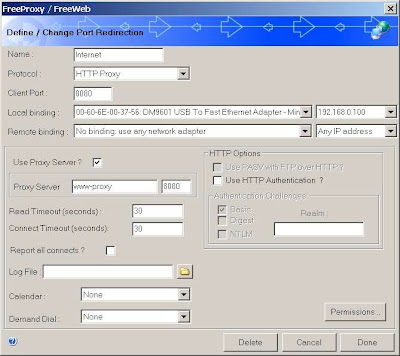
3. Create a new Network connection using the USB to Ethernet adapter on the proxy machine and configure it like this
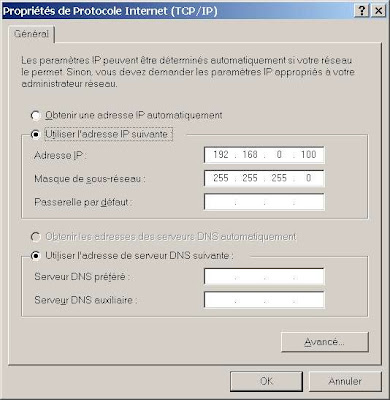
4. On the client machine create a new LAN connection using
1. Install freeproxy 3.9
2. configure freeproxy like this
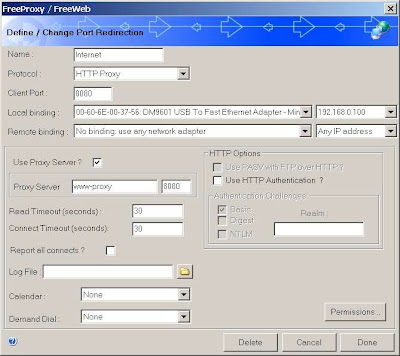
3. Create a new Network connection using the USB to Ethernet adapter on the proxy machine and configure it like this
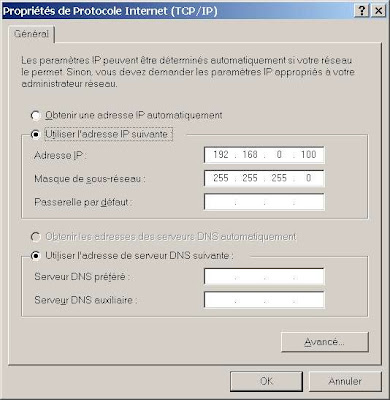
4. On the client machine create a new LAN connection using
- static address 192.168.0.1 (for example)
- subnet mask 255.255.255.0
- getway 192.168.0.100
